Full Paper reviewing
Full Paper reviewing
Full paper reviewing enables abstract submitters to upload a draft paper. It works in a manner familiar to many journal submitters.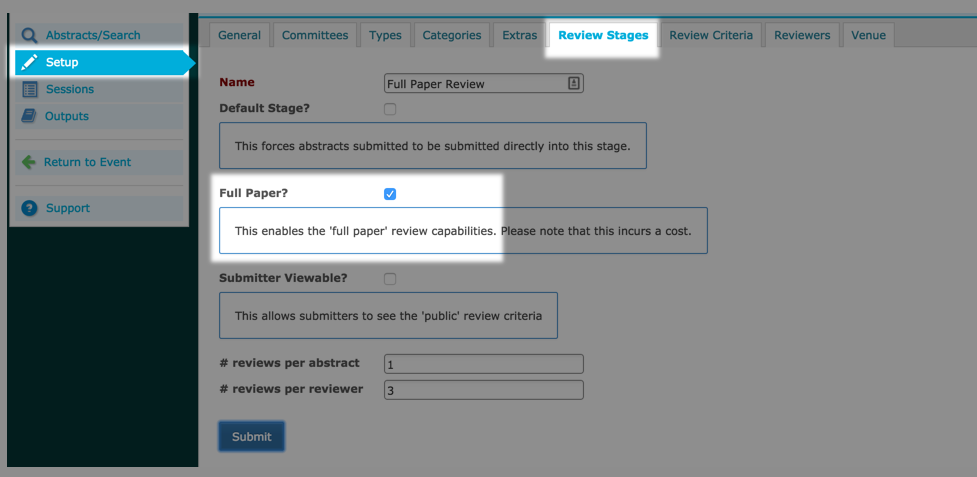 Full papers are setup in the abstract setup section in the tab Review Stages. Select the 'Full paper?' checkbox.
Full papers are setup in the abstract setup section in the tab Review Stages. Select the 'Full paper?' checkbox. 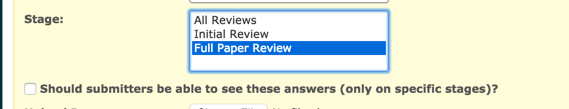 Next, allocate the Abstracts into the Secondary Stage. This is explained in the Allocating Abstracts to review stages article.
Next, allocate the Abstracts into the Secondary Stage. This is explained in the Allocating Abstracts to review stages article. 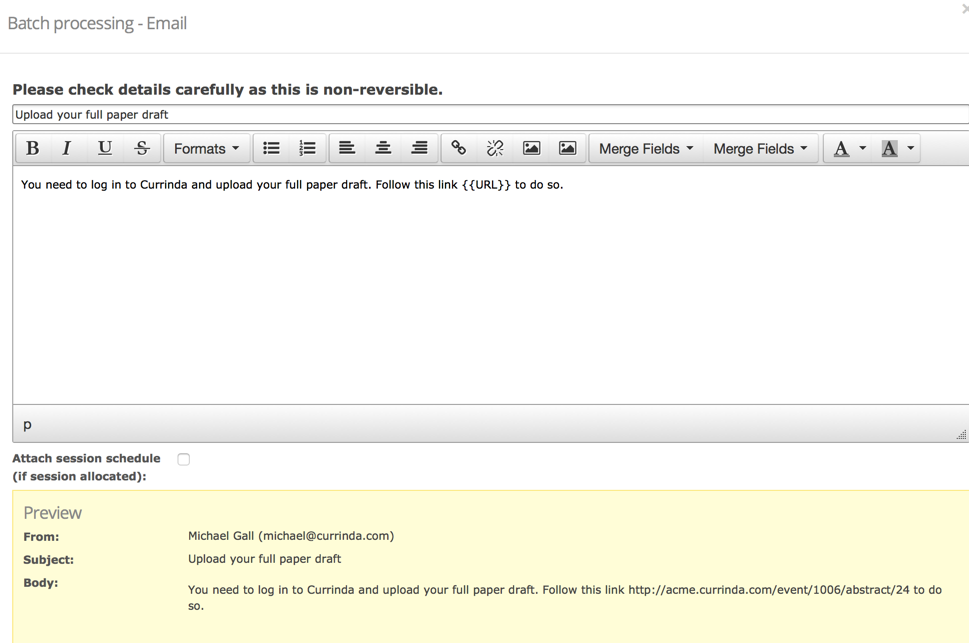 Having now setup your Full Paper Review and Secondary Review stages, the next step is to email abstract submitters an instruction to login and upload their full paper.Emails can be sent using the batch emailing functionality on the abstracts search page. There is a special mail merge code: {{URL}} which will allow the submitter to quickly access their abstract page.
Having now setup your Full Paper Review and Secondary Review stages, the next step is to email abstract submitters an instruction to login and upload their full paper.Emails can be sent using the batch emailing functionality on the abstracts search page. There is a special mail merge code: {{URL}} which will allow the submitter to quickly access their abstract page. 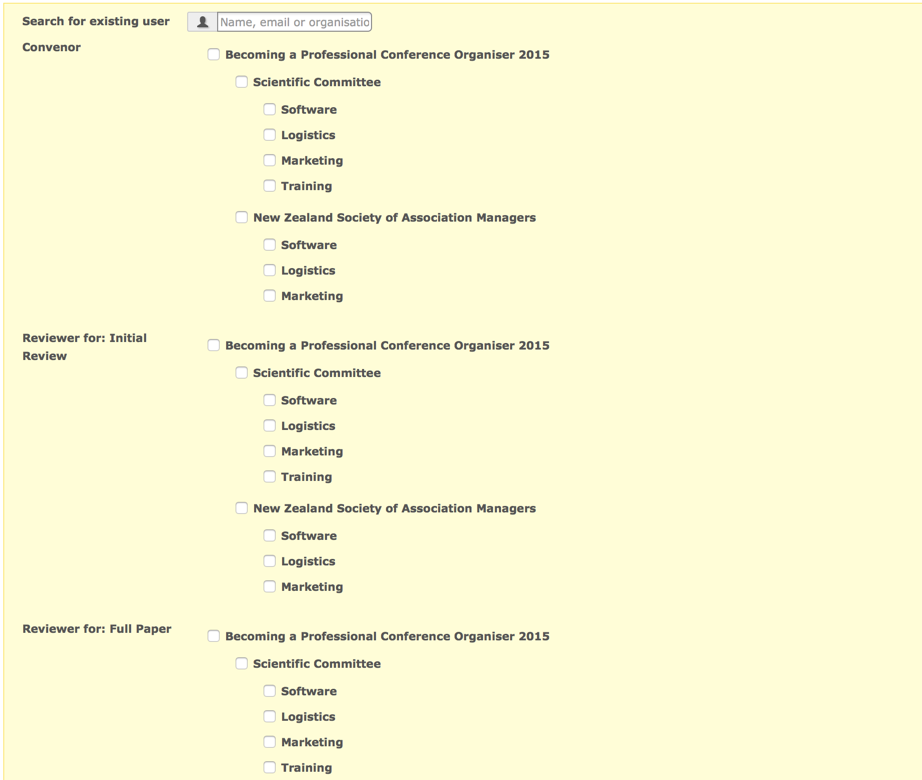 Review Criteria are set up in the normal way and linked to the stage. Review Criteria can include a 'Document Upload' which will allow reviewers to upload edits to a full paper.Reviewers are then added by selecting the category or committee that is relevant in each of the different stages.
Review Criteria are set up in the normal way and linked to the stage. Review Criteria can include a 'Document Upload' which will allow reviewers to upload edits to a full paper.Reviewers are then added by selecting the category or committee that is relevant in each of the different stages. 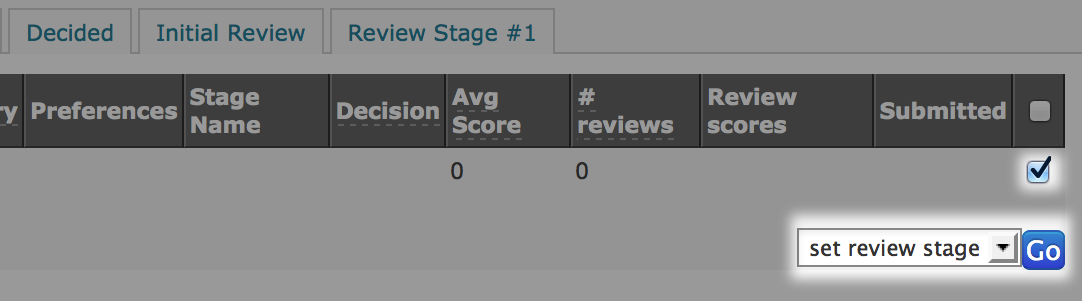 Abstracts can be allocated to Secondary Review stages by admins and convenors. It is accessed by using the abstract batch actions.
Abstracts can be allocated to Secondary Review stages by admins and convenors. It is accessed by using the abstract batch actions. 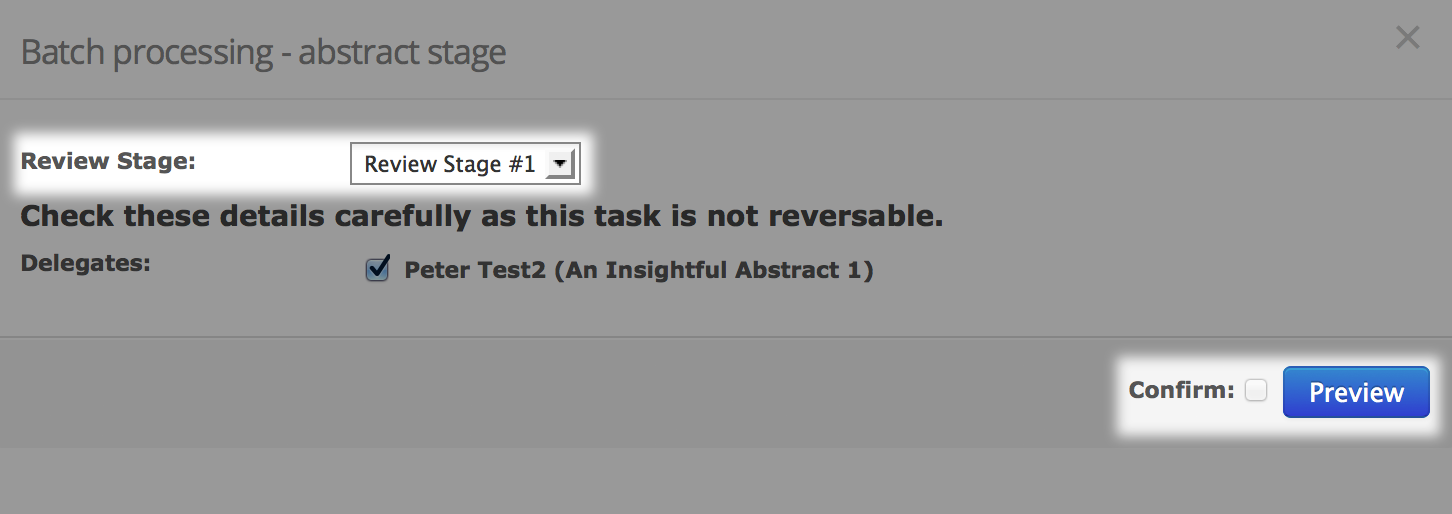 Select the necessary review stage from the drop down box, click preview, and then select the confirm checkbox and click process.
Select the necessary review stage from the drop down box, click preview, and then select the confirm checkbox and click process. 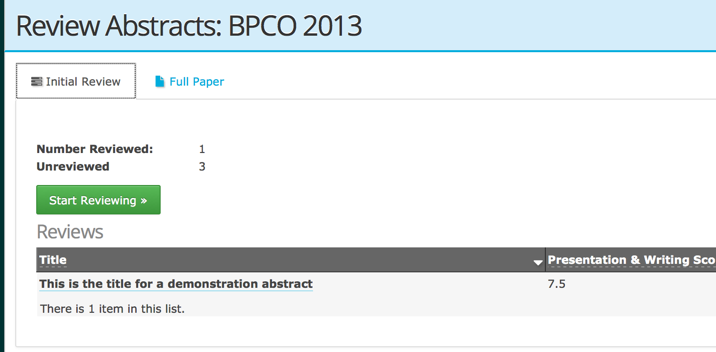 Having now allocated the selected abstracts to the Secondary Review stage, these abstacts will now be unavailable for review by "Initial Stage" reviewers (but note that they will be visible to Convenors in the other tabs). Reviewers can select which review stage they wish to review via the tabs menu. Allocation of abstracts works the same way, ie. the abstract with the lowest number of reviews will be selected and each reviewer can only review each abstract once.
Having now allocated the selected abstracts to the Secondary Review stage, these abstacts will now be unavailable for review by "Initial Stage" reviewers (but note that they will be visible to Convenors in the other tabs). Reviewers can select which review stage they wish to review via the tabs menu. Allocation of abstracts works the same way, ie. the abstract with the lowest number of reviews will be selected and each reviewer can only review each abstract once. 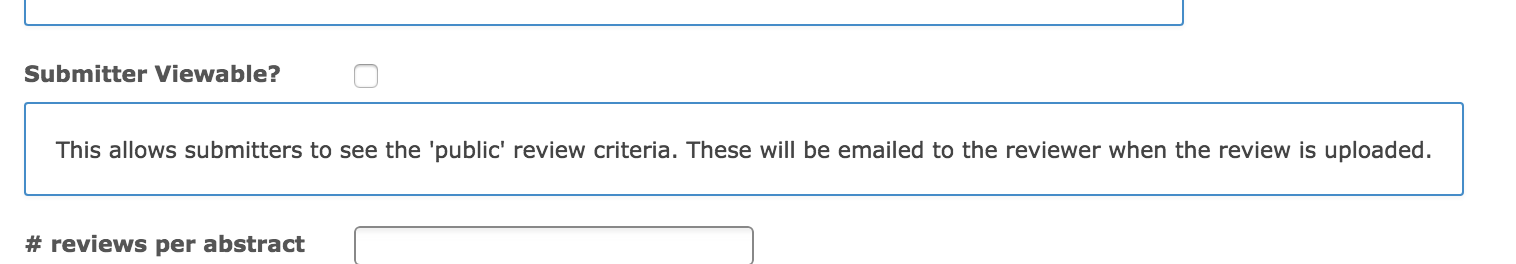 It is also possible to notify the submitters when a review has been completed. This is accessed via the Review Stages tab and the 'Submitter Viewable' checkbox.
It is also possible to notify the submitters when a review has been completed. This is accessed via the Review Stages tab and the 'Submitter Viewable' checkbox. 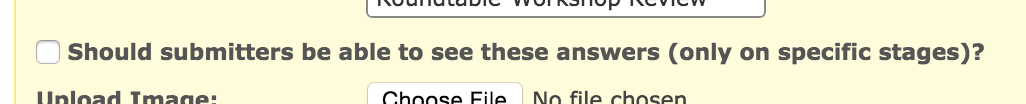 The actual review criteria that are sent in these emails are selected by the flag in the Review Criteria section.
The actual review criteria that are sent in these emails are selected by the flag in the Review Criteria section.
