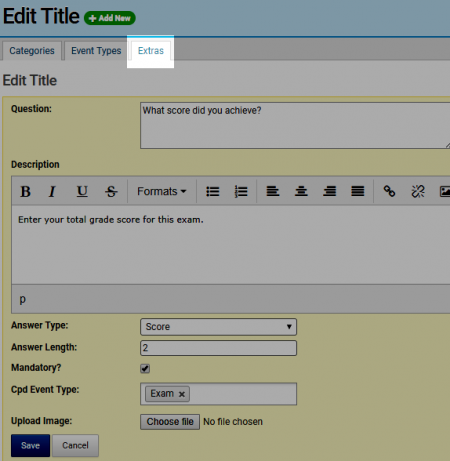Setting up CPD and Tracking
Setting up CPD Points and Tracking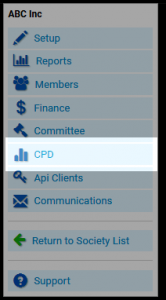
Currinda helps associations to manage and track their members' professional development with CPD. A simple process for setting up CPD points and tracking CPDs is described in this article.TIP: Also, you're always welcome to use our in-app chat button (connects to our online Help Desk) or email support@currinda.com for any questions we can answer to help you along.
Key Concepts:
'Event' - Any task that an individual member can complete to earn Continuing Professional Development (CPD) points. Examples include a training course, a conference or an exam.'Assessment' - Signifies completion of an Event. Assessments also track the sum of CPD points a member has currently earned.'Extra' - A question that can be asked when a member is completing an assessment.'Event Type' - A type may assigned to an Event in order to link the Event with Extras (questions) pertaining to an assessment.'Category' - Can be assigned to an event to represent a specific accreditation which CPD points will count towards. TIP: All setup options for CPD tracking within a specific Organisation are found under the menu item titled "CPD" in the side menu. From your chosen Organisation/Society dashboard, select CPD > Setup from the LHS vertical tabs menu.
Add a Category
Select the Categories tab, click open the + Add New button, populate the field titled Name and click Submit.
Add Event Type
Remaining in the CPD > Setup screen, select Event Types from your horizontal tabs menu.Click open the + Add New button, populate the form and click Submit. 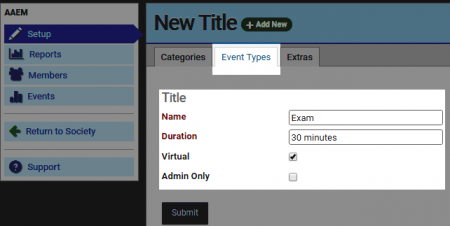
Add Extras (optional)
The process of adding Extras is similar across all Currinda modules. Please refer to the Adding Extras help article for more information.Specific to these extras is the concept of linking an extra to an event type.By selecting one or more event type's from the dropdown, this extra will be asked when a member completes any event that is assigned that event type.Next: Add CPD points to a member's profile »