Adding Extras to your Event
Adding Extras to your Event
Currinda enables enormous flexibility for your event's registration options through adding 'Extras' to your Event setup (Setup > Extras). The Extras tool is located under the Extras tab on your horizontal tabs menu. Extras can also assist your event's accreditation and verification requirements and other information needs.Extras are essentially questions asked of your delegates. The Administrator sets the information requirements, which can be configured in up to ten response formats, including document/image uploads. Extras questions can be Mandatory or non-mandatory.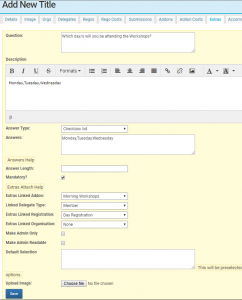 TIP: Each Extra can be linked to any other field of information - Addon, Delegate Type, Registration Type, or Linked Organisation - for enormous flexibility to configure the event for your exact requirements. If you need our help to work out the best application of the Extras tool for your next event, contact our Online Help Desk or email support@currinda.com.Currinda's Extras form includes the options 'Make Admin Only' and 'Make Admin Readable', which event administrators may use to render an Extras item editable and/or viewable only by the Event administrators. This feature can be usefully applied to issues such as security clearances.Also, remember that your Extras questions may be flexibly configured to appear at different stages of the delegate's event registration process. For example, Extras items may be:
TIP: Each Extra can be linked to any other field of information - Addon, Delegate Type, Registration Type, or Linked Organisation - for enormous flexibility to configure the event for your exact requirements. If you need our help to work out the best application of the Extras tool for your next event, contact our Online Help Desk or email support@currinda.com.Currinda's Extras form includes the options 'Make Admin Only' and 'Make Admin Readable', which event administrators may use to render an Extras item editable and/or viewable only by the Event administrators. This feature can be usefully applied to issues such as security clearances.Also, remember that your Extras questions may be flexibly configured to appear at different stages of the delegate's event registration process. For example, Extras items may be:
- Attached to a specific Linked Organisation which the delegate selects. eg. "What is your membership number?"
- Attached to a Registration Type. eg. "Which day will you be attending?"
- Attached to an Addon. eg. "Which workshop will you attend?"
- Or unattached. eg. "Are you interested in being contacted regarding further events?"
