Events - Getting Started
EVENTS - Getting Started
Create your new event via the SETUP tab of your LHS vertical tab menu. Step-by-step setup instructions can be found here.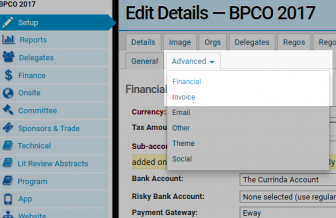 The Financial and Invoice sections of your Event Setup (via the ADVANCED tab) will require decisions about your invoicing policy and instructions, banking details, etc.Once you've configured these settings to your liking, they can be adopted as default settings for any future event setups (most likely if they're in the same country & currency, with same tax regime for GST or VAT etc).Currinda can be set up for a variety of currencies to suit your needs.Remember, a payment gateway needs to be set up with the Currinda Technical Team and we recommend eWay or SecurePay (we also support PayPal).
The Financial and Invoice sections of your Event Setup (via the ADVANCED tab) will require decisions about your invoicing policy and instructions, banking details, etc.Once you've configured these settings to your liking, they can be adopted as default settings for any future event setups (most likely if they're in the same country & currency, with same tax regime for GST or VAT etc).Currinda can be set up for a variety of currencies to suit your needs.Remember, a payment gateway needs to be set up with the Currinda Technical Team and we recommend eWay or SecurePay (we also support PayPal). 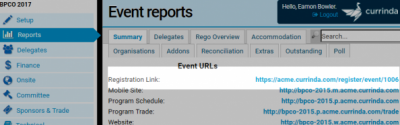 After setup is complete, your event will have its own Registration Link, which you can publish on the event website and distribute via emails. IMPORTANT NOTE: As delegates register, their card payments are authorised but the funds will not transfer until the delegate is checked.Use the unchecked report to determine which delegates need to be checked as they come in. This 2 stage process ensures that fraudulent delegates do not make it through the process.Delegates marked as 'Incomplete' have begun a registration but have dropped out before completing it (i.e. their registration is incomplete). Currinda automatically saves completed registration sections. An Incomplete Delegate can return to their registration at any time within the open registrations time window. Currinda lets you send personalised bulk emails to ask Incomplete Delegates their intention (eg login and finish their registration form or confirm to you that they will not attend).
After setup is complete, your event will have its own Registration Link, which you can publish on the event website and distribute via emails. IMPORTANT NOTE: As delegates register, their card payments are authorised but the funds will not transfer until the delegate is checked.Use the unchecked report to determine which delegates need to be checked as they come in. This 2 stage process ensures that fraudulent delegates do not make it through the process.Delegates marked as 'Incomplete' have begun a registration but have dropped out before completing it (i.e. their registration is incomplete). Currinda automatically saves completed registration sections. An Incomplete Delegate can return to their registration at any time within the open registrations time window. Currinda lets you send personalised bulk emails to ask Incomplete Delegates their intention (eg login and finish their registration form or confirm to you that they will not attend).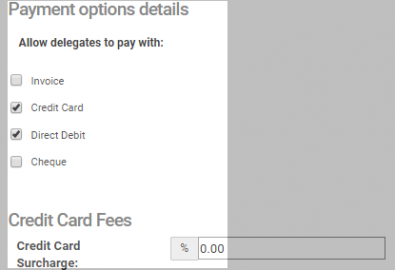 TIP: If you wish to enforce registration payment at the time of registration (and minimise time chasing unpaid registrations), consider checking only the Invoice and Direct Debit payment options. (There is an option to apply a credit card surcharge)TIP: It has been noticed that if delegates are not allowed to skip making a payment during their initial registration process they will be more likely to drop out (usually by closing their browser window) at the payments page, rather than make a payment.Delegates paying via cheque or direct debit are also checked, and when the money arrives in the bank account, it is receipted through the Finance section. This is a manual process for your team. The invoice features a reference number, which can be included with the payment record to allow simple tracking of registrations to payments.
TIP: If you wish to enforce registration payment at the time of registration (and minimise time chasing unpaid registrations), consider checking only the Invoice and Direct Debit payment options. (There is an option to apply a credit card surcharge)TIP: It has been noticed that if delegates are not allowed to skip making a payment during their initial registration process they will be more likely to drop out (usually by closing their browser window) at the payments page, rather than make a payment.Delegates paying via cheque or direct debit are also checked, and when the money arrives in the bank account, it is receipted through the Finance section. This is a manual process for your team. The invoice features a reference number, which can be included with the payment record to allow simple tracking of registrations to payments.
Reports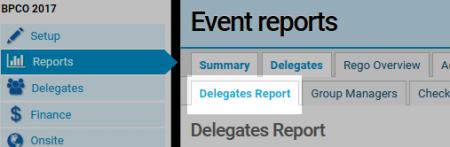
With you event's details in place and open for registrations, your attention will turn to reporting. Currinda features powerful reporting functions and these are accessed through the Reports tab (LHS menu). The most often used reporting tool is the Delegates -> Delegates Report tab, as it can query a range of information fields. Additionally, several very useful batch actions can also be applied to any of the delegates, such as send email and generate nametags.Often, an event will also require a large amount of reporting for committee members and associated tasks, such as generating dinner lists or financial status updates. Currinda can streamline this requirement by giving specific access to Committee members for viewing reports via the committee section.
