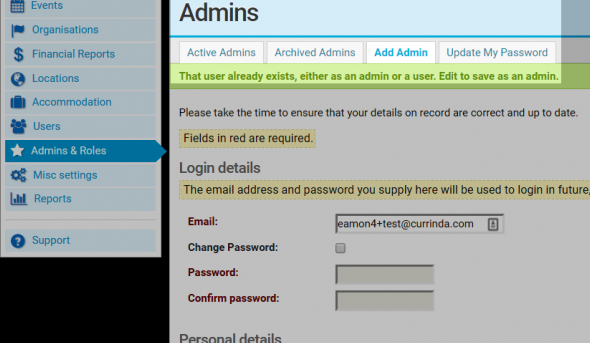Currinda System Overview
Currinda Overview
Currinda is a complete event, abstract and membership management system.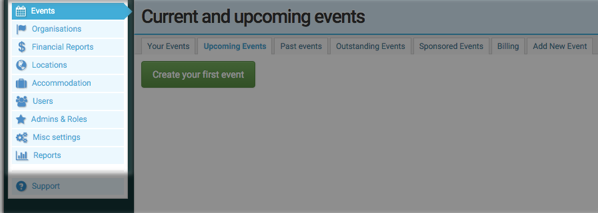 Upon login, the LHS vertical tab menu menu provides you the following site-wide administrator controls: Events | Organisations | Financials | Venue Locations | Accommodation settings | Users | Admin settings | Miscellanous settings (e.g.site configurations, email templates, bank accounts and payment gateways) | Reports.This Article overviews each of the above-listed menu tabs. TIP: Remember that you can open multiple tabs/screens (and keep them open) simultaneously by right-click/'open in new tab')
Upon login, the LHS vertical tab menu menu provides you the following site-wide administrator controls: Events | Organisations | Financials | Venue Locations | Accommodation settings | Users | Admin settings | Miscellanous settings (e.g.site configurations, email templates, bank accounts and payment gateways) | Reports.This Article overviews each of the above-listed menu tabs. TIP: Remember that you can open multiple tabs/screens (and keep them open) simultaneously by right-click/'open in new tab')
Events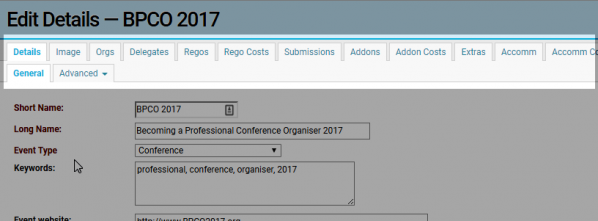
To Create a new event, navigate the Events > Add New Event tabs as shown.Follow the comprehensive instructions here to get started.So, you've set up your new Event... Now, you'll manage the event via the horizonal Event tabs menu across your screen.
Organisations
Creation of an Organisation is a sequential and generally straightforward process, remembering that technical support is on hand to help out where needed.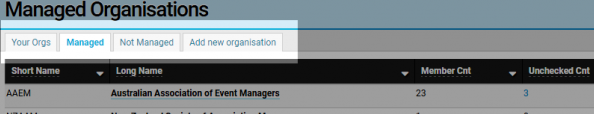 The tabs sequence is: Add new organisation -> Setup -> then proceed across the 'Edit' tabs menu (highlighted). Organisational structures - including general administration, member structures, addon options & charges, donations and financials - are configured via the horizontal tabs within the Setup menu.This section is the site wide control for locations of events, venues at each location and rooms within each venue. These sections must be setup before they can be selected within your event settings. It is important the suburb of the location and the event match.
The tabs sequence is: Add new organisation -> Setup -> then proceed across the 'Edit' tabs menu (highlighted). Organisational structures - including general administration, member structures, addon options & charges, donations and financials - are configured via the horizontal tabs within the Setup menu.This section is the site wide control for locations of events, venues at each location and rooms within each venue. These sections must be setup before they can be selected within your event settings. It is important the suburb of the location and the event match.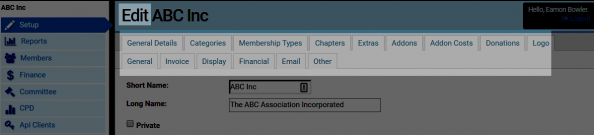 Special Note: the Extras tab offers an enormous range customisations, including special information, hidden/admin-only fields, member options and inclusions. Unique attributes and requirements can often be captured via the Extras.Existing memberbase data can be imported with the help of technical support. Read more here A small fee typically applies.
Special Note: the Extras tab offers an enormous range customisations, including special information, hidden/admin-only fields, member options and inclusions. Unique attributes and requirements can often be captured via the Extras.Existing memberbase data can be imported with the help of technical support. Read more here A small fee typically applies.
Financial Reports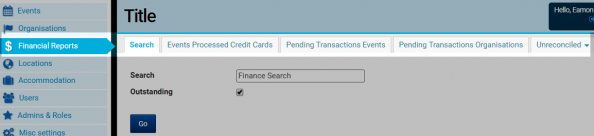
The Financial Reports tab allows Admins to run site-wide queries for reporting historical transaction data and pending transactions for Events and Organisations respecitvely. Remember that all fields in Currinda are linked, so your reporting can drill down to the most granular levels of individual members, delegates, sponsors and more. Read more here 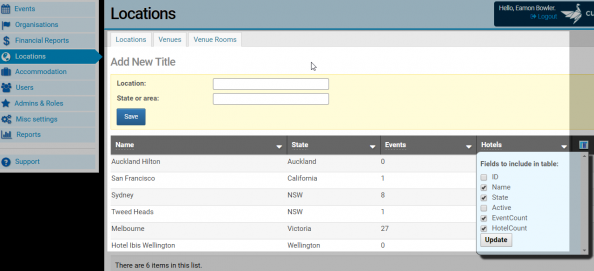
Locations
The Locations tab allows admins site-wide control for State/City locations of events, Venues at each location; and Venue Rooms. These sections must be setup before they can be selected within your event settings. It is important the suburb of the location and the event match.
Accommodation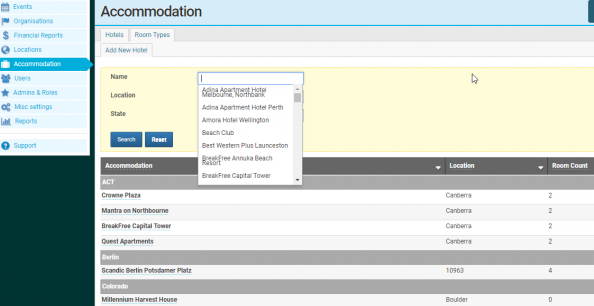
The Accommodation tab allows admins site-wide control over the accommodation settings for any event.Note: Hotel and Room Types tabs create the accommodation options available to a given event - this process is required BEFORE an event's accommodation can be edited. (See a sample Edit Accommodation screen) Read more here
Admins
Administrator privileges can be created via the Admins and Roles tab.Use the Add Admin tab to enter the email address which your new Administrator will use at login (choose carefully to ensure admin privelege is accurately assigned). Required fields are shown red.Additional email addresses can be optionally added - all emails will be copied accordingly.Further illustration of the Add Admins process can be found here.
Users
Every individual registered with a User Profile on Currinda is a USER. Every administrator, delegate, manager and member is a User in the Currinda system.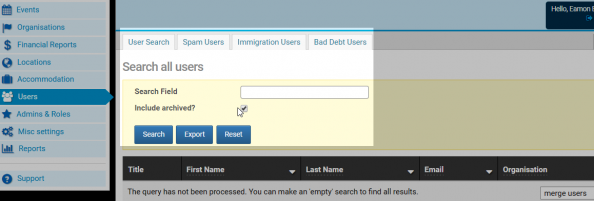 Every User owns one single User Profile (controlled by their email address) across the entire Currinda system.Within your own single User Profile, you can be a member of multiple organisations/societies, register for multiple events, submit & review abstracts, enter awards or judge award applications, and hold roles of administator, convenor or committee member.Note: The Users tab in the Vertical menu provides a range of Administrator functions. These functions relate strictly to the event or membership of a given User. An individual User Profile cannot be altered by a 3rd party admin.Special instructions for merging Users can be found here.
Every User owns one single User Profile (controlled by their email address) across the entire Currinda system.Within your own single User Profile, you can be a member of multiple organisations/societies, register for multiple events, submit & review abstracts, enter awards or judge award applications, and hold roles of administator, convenor or committee member.Note: The Users tab in the Vertical menu provides a range of Administrator functions. These functions relate strictly to the event or membership of a given User. An individual User Profile cannot be altered by a 3rd party admin.Special instructions for merging Users can be found here.
Misc Settings
Misc Settings enables admins to execute the following specific tasks via their respective tasks:Site Configuration tab - Sets configuration of display information appearing in the footer sections (at the bottom) of your app screen and Administration screens. (See a sample)Email Templates tab - Edit site-wide email templates. Read more here (See a sample)Bank Accounts tab - Setup the Bank Accounts, which can be selected and used across selected events and organisations. (See a sample)Payment Gateways tab - Setup Payment Gateways, which can be selected and used across selected events and organisations. (See a sample)API Clients tab - Setup Api Clients. Read more here. (See a sample)