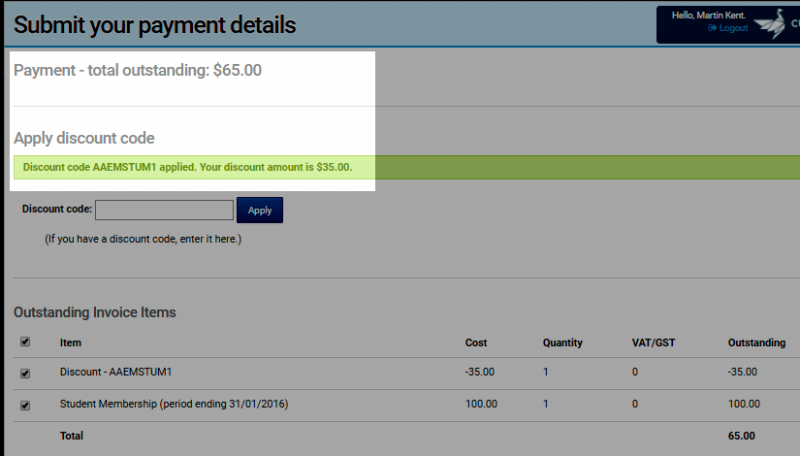Creating Discount Codes for Members and Delegates
Creating Discount Codes
Currinda allows you to create discounts, for specific members or delegates and within finite time periods, by creating Discount Codes.Discount Codes can be usefully applied for situations such campaigns, or to offer inducements for event registrations and new memberships.Some important things to remember when setting up Discount Codes:
- Discount Codes will only create dollar-value discounts. Percentage discounts can be configured as a function of the base cost figure (eg To create a 15% discount, apply $45 discount to $300 memberships)
- A Discount Code cannot be re-named or deleted, for audit-trail reasons. However, the Discount Code's attributes can be amended, such as the applicable dates, discount amount and number of instances available for individual use. Such amendments can be made to effectively 'retire' a given discount code from future use.
To Create a new Discount Code, select tabs sequence Setup>Discount Codes, then click the green '+Add New' button.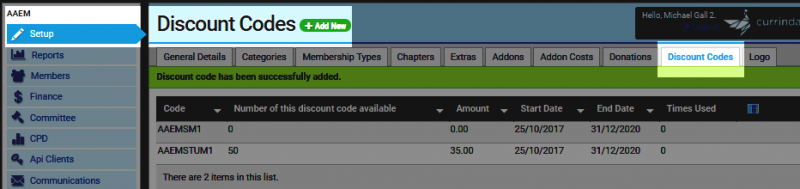 Complete the worksheet titled "Add a new discount code".
Complete the worksheet titled "Add a new discount code".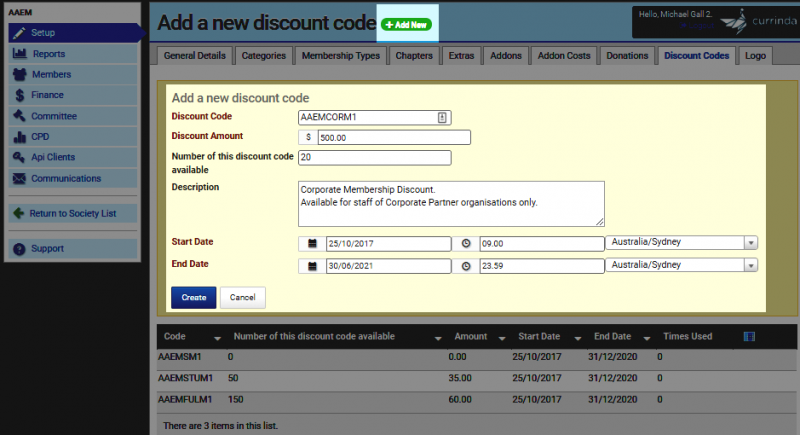
What your delegate/member will see in the payments portal...
In the payment portal (Currinda's 'front-end'), your delegate/member will be invited to use a discount code on the payments page.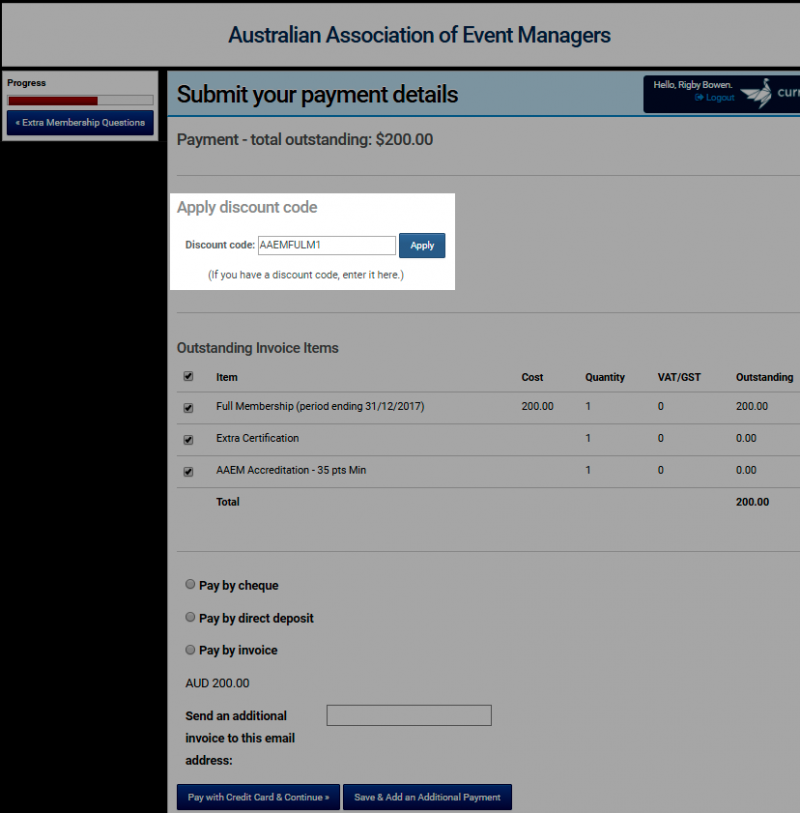 Upon successfully applying a valid discount code, your delegate's 'Outstanding Invoice Items' list will be updated with the discount item and their Outstanding (payable) total will be adjusted accordingly.
Upon successfully applying a valid discount code, your delegate's 'Outstanding Invoice Items' list will be updated with the discount item and their Outstanding (payable) total will be adjusted accordingly.